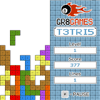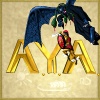Description
Remove Blocks from the board by jumping over each Block with another Block in this crazy Checker game!
Instructions
1. The goal is to remove Blocks from the board by jumping over each Block with another Block;
2. This removes the “jumped” Block (similar to Checkers jumps).
3. Click and drag with the mouse to move a Block.
4. You can only jump over a Block if the opposite slot across that Block is free.
5. The game is over when no more jumps are possible.
6. The more Blocks your remove (Combo), the higher your score is.
7. A perfect game would leave one Block in the originally empty slot.

Description
Checkers game with following rules
A simple move involves sliding a piece one space diagonally forwards to an adjacent unoccupied dark square.
A jump is a move from a square diagonally adjacent to one of the opponent’s pieces to an empty square immediately and directly on the opposite side of the opponent’s square, thus “jumping directly over” the square containing the opponent’s piece. All piece may jump diagonally forwards and backwards.
If you can make a jump in your turn then you have to do it !!!
When multiple-option jumping moves are available, whether with the one piece in different directions or multiple pieces that can make various jumping moves, the player may choose which piece to jump with and which jumping option or sequence of jumps to make. The jumping sequence chosen does not necessarily have to be the one that would have resulted in the most captures; however, one must make all available captures in the chosen sequence.
Instructions
Checkers game with following rules
A simple move involves sliding a piece one space diagonally forwards to an adjacent unoccupied dark square.
A jump is a move from a square diagonally adjacent to one of the opponent’s pieces to an empty square immediately and directly on the opposite side of the opponent’s square, thus “jumping directly over” the square containing the opponent’s piece. All piece may jump diagonally forwards and backwards.
If you can make a jump in your turn then you have to do it !!!
When multiple-option jumping moves are available, whether with the one piece in different directions or multiple pieces that can make various jumping moves, the player may choose which piece to jump with and which jumping option or sequence of jumps to make. The jumping sequence chosen does not necessarily have to be the one that would have resulted in the most captures; however, one must make all available captures in the chosen sequence.

Description
These are Multiplayer flash board games: Chees, Backgammon, Reversi, Connect 4, TicTacToe, Checkers and more.
The ad is shown at the beginning of each game (when you choose to play)
Instructions

Description
A “board” game in the same vein as checkers. Jump the computer’s pieces and avoid being jumped to win!
Instructions
Take turns moving pieces around the board until one player has 3 pieces in 3 squares, 5 pieces in 1 square or no moves left.

Description
A new twist to the classic online checkers game. This time it’s not just about who can make the best moves, but who can make the best moves while using the ultimate powerups!
Instructions
Move the checker pieces by dragging and dropping them.
Use the power ups on the side menu to your advantage!
You can see a description of each power up by hovering over it.

Description
A new twist to the classic online checkers game. This time it’s not just about who can make the best moves, but who can make the best moves while using the ultimate powerups!
Instructions
Move the checker pieces by dragging and dropping them.
Use the power ups on the side menu to your advantage!
You can see a description of each power up by hovering over it.