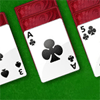Description
Space Blasters is the most intense and action-packed arcade shoot every made. Features 4-player multiplayer, achievements, 3 high score boards, and original dubstep music.
Instructions
Kill all the enemies.
Move – WASD
Shoot – Arrows
Bomb – Space

Description
Solve puzzles, upgrade weapons.Try to complete 30 challenging levels and earn all achievements!
Instructions

Description
Make your pet Frog cross.
Instructions
Use the arrow keys to make the frog move.

Description
An online maths game to help learn all about handling money using coins and bank notes.
Instructions
An online maths game to help learn all about handling money using coins and bank notes. The game includes a personalised certificate and high scoring table.
On the opening screen you will find that your mouse pointer turns into a hand over the five types of levels you can choose. These levels are explained below. Choose one by clicking on it.
Level 1 – Which Coin?
Real pictures of all the standard coins in current circulation at the time of making this program will appear on the screen. The fronts of the coins are shown but you can flip them over by pressing the space bar. The back of the coins show the value and are enlarged to make them easier to see.
Below the coins you will see a question in white text. It will ask you to click on a particular coin. Click on the right one and it will spin. A cash register sound will be heard and the text will tell you that it was the correct one. If you choose the wrong coin, a bleep will sound and the text will tell you it is a wrong answer and to try again. Your score is shown in the bar at the top of the screen and is a running total of the amount of money you have correctly handled. Click the Next Question button to continue.
Level 2 – How Many?
This level is to help with how many of the smaller coins make up the larger coins up to 1 pound. Each question shows one coin on the right of the screen and one on the left. In the middle is a sum to show how many of the smaller coin on the left make up the larger coin on the right. For instance if a 1 penny coin is shown on the left and a 1 pound on the right the sum would be 1 penny X (times) 100 = 1 pound. To show your answer as to how many of the smaller coins make up the larger one you click on the Up and Down arrows at the bottom of the screen. Clicking these will increase or decrease the number in yellow in the middle of the coins. As in the previous level the fronts of the coins are shown but you can flip them over by pressing the space bar. When you are happy with your answer then click the Bank Clerks hand on the left to check your answer.
Level 3 – Make Up
As in level 1, real pictures of all the standard coins in current circulation at the time of making this program will appear on the screen. Your job is to work out how many coins are needed to make up the amount in the question in white text below the coins. To begin with the questions will start with you having to make up amounts to 50p. If you successfully answer the first few questions then you will be given harder questions in stages up to 5 pounds. When you are happy with your answer then click the Bank Clerks hand on the left to check your answer.
Level 4 – How Much?
As in level 1, Which Coin?, real pictures of all the standard coins in current circulation at the time of making this program will appear on the screen. However, when you start the program, the first few questions will show only 2 coins. Your job is to add up how much the coins on the screen make. If you successfully answer the first few questions, 2 more coins are added to make the questions harder. Get those right and 6 coins are shown with the top level showing all 8. When you are happy with your answer then click the Bank Clerks hand on the left to check your answer.
Level 5 – Any Change?
As in Level 1, real pictures of all the standard coins in current circulation at the time of making this program will appear on the screen. This level is very like Level 3, Make Up, but here your job is to work out how much change you should get in answer to the question in white text below the coins. Work out what the answer is and show it by clicking coins to the value of your answer. To begin with the questions will start with you having 50p to spend. If you successfully answer the first few questions then you will be given harder questions in stages up to 5 pounds. When you are happy with your answer then click the Bank Clerks hand on the left to check your answer.
Bonus Level
Every time you answer 10 questions correctly you are shown the Bonus Level screen. In this level you get an extra question but this time it is related to your country’s bank notes. Specimen pictures of the country’s real bank notes are included in the program, up to the value of £50. A bank note is chosen at random and shown on screen. Next to it is a £1 coin and the question is simply how many of these coins make up the value of the bank note. You make your answer by using the up and down arrow buttons at the bottom of the screen. When you are happy with your answer then click the Bank Clerks hand on the left to check your answer. If your answer is correct, the bank clerk will give you the thumbs up, a cash register sound will be heard and the text will tell you that it was correct. If your answer was wrong, the bank clerk will give you the thumbs down, a bleep will sound and the text will tell you it is a wrong answer and the correct one will be shown. Your score is shown in the bar at the top of the screen and is a running total of the amount of money you have correctly handled. Click the Back To Level button to continue.
Certificate and High Scores
When a certificate scroll appears in the top right of your screen you can click it and enter your name for your certificate. Also on this screen is a High Score Table button which will ask for your name and add your score to the league table.

Description
In Spectromancer, an online fantasy card game, players participate in a magical duel against other mages by strategically summoning creatures and casting spells. Each mage uses five magical elements during a duel – Fire, Water, Air and Earth, plus a fifth related to the specific mage type. Players are able to duel against the computer or against other online players live.
It features:
– 3 new magical classes: Goblin Chieftain, Mad Hermit and Chronomancer
– editable decks
– draft tournaments
– ability to observe duels in the online league
– many fixes and improvements
Instructions
Use in game help/tutorial.
visit: www.spectromancer.com for videos.

Description
You awake at the bottom of the unnecessarily large sentient-goo disposal chute. Your only option for escape is up.
Your objective in Splash Damage is to climb as high as you can and collect power-ups to stay alive, all while avoiding the goo-men that are raining down on your head. Play and see how high you can get!
Instructions
W / Up Arrow = Jump
A / Left Arrow = Move left
D / Right Arrow = Move right

Description
Another fun paired cards game. match up the picture pairs together in the least amount of guesses possible to gain the top score. Brought to you by OnlineFreeMiniGames.com
Instructions

Description
Grey clouds are threatening the beautiful summer day! Use the golden stars of Summer to clear them up, while discovering what summer fun might they hide!
Instructions
Collect all the golden stars of Summer with your little beach ball helpers!
Aim with the mouse, launch a beach ball with the left mouse button. Collect all the golden stars on the level to advance. You have limited amount of beach balls – if one leaves the screen at the bottom that ball is lost. However, if a ball lands in the beach bag, it can be launched again.

Description
you play in a football game online to see at the top, you have to score a goal max