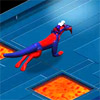Description
Make your way through the jungle and battle the ferocious king of apes to free the natives. Collect fruit and avoid unhealthy food and stuff! Target-tracking fried chicken, roast suckling pigs and fire-summoning shamans will try to stop you.
Instructions
Various control schemes available, Mac users and left-handed players are welcome.

Description
Make your way through the jungle and battle the ferocious king of apes to free the natives. Collect fruit and avoid unhealthy food and stuff! Target-tracking fried chicken, roast suckling pigs and fire-summoning shamans will try to stop you.
Instructions
Various control schemes available, Mac users and left-handed players are welcome.

Description
Are you, the student of the secret School of Wizardry, ready for your magical classes? Color this Wizard’s Kit anyhow you like! Then you can save the picture and send it with your Magical greetings to your friends!
How to Play
Choose color by clicking on pencils on the bottom. Then click on the area you want to color. If you’d like to use different color click on the Rainbow pearls button on the right. Missed the right spot? Click Left Arrow button to undo. Changed your mind? Click Right Arrow button to redo. Add the greeting text to your picture – press the T-button. You can color the text anyhow you like! Want to save your colored picture – click the Camera button. You can also print the outline picture and color the paper version. Click Printer button for this. Click on the Magic wand to discover another Magical coloring!

Description
Hey, wizard, are you ready to prove you magical abilities? Color this Magic Spell anyhow you like! Then you can save the picture and send it with your Magical greetings to your friends!
How to Play
Choose color by clicking on pencils on the bottom. Then click on the area you want to color.
If you’d like to use different color click on the Rainbow pearls button on the right.
Missed the right spot? Click Left Arrow button to undo. Changed your mind? Click Right Arrow button to redo.
Add the greeting text to your picture – press the T-button. You can color the text anyhow you like!
Want to save your colored picture – click the Camera button.
You can also print the outline picture and color the paper version. Click Printer button for this.
Click on the Owl to discover another Magical coloring!

Description
Overwhelmed – fight off hoards of enemies as they increase in numbers!
Fight off 12 unique enemies, upgrade your spells, and kill all ten bosses!
How to Play
WASD – Move
Mouse Click – Fire Spell (mouse controls)
Arrow Keys – Fire Spell (mouse controls)
Space – Open Upgrades Menu/Pause

Description
Elements is a free fantasy online card game. Hundreds of creatures, spells, magic and artifacts to play with.
How to Play
Elements is a fantasy card game online. The player is an elemental, a spirit composed of an element; elements are the fundamental building blocks of nature. Each elemental has an arsenal of skills that can be used in a duel against another elemental; each skill corresponds to a card. The player can pick which and how many cards to use in the duel and collect them together in a card deck.
Each elemental receives 100 health points (HP) at the beginning of the match, the duel is over when one of the elementals reaches 0 HP or runs out of cards. There are 3 types of cards:
-Creature cards: These cards will summon a creature that will fight for the elemental; creatures have a certain amount of attack power, health point and special skill themselves.
-Spell cards: Spells have an immediate outcome; spell cards are discarded after their effect took place.
-Permanent cards: Permanents are artifacts, equipment, or any other item that will remain in play for an indefinite amount of time.

Description
Book of Mages is a deep RPG game with great story, multiple-endings and a complex turn-based combat system. Choose who you want to be in the world of mages. Will you join the evil Black Robes, or the righteous White Robes? Will you become a traitor, a hermit, or even the Great Mage?
This is a game that will keep you entertained for ages. It has a great sense of adventure and huge amount of detail. It has multiple endings and 6 clans to choose from. Will you join the evil Black Robes, or the righteous White Robes? It’s all you could ask for in an RPG. Put on your best robes and have it!
The learning curve might be steep, but it is worth it as you can replay the game many times with different outcomes!
Instructions
Mouse

Description
A funny game in which you have to shoot the flying withces off their little broomsticks! Drag the magic balls into the launch area and release..
Instructions
Drag the balls into the launch area (bottom) and release the mouse button to shoot!

Description
An intense match 3 game. You’ve got 60 seconds to gain as many points as possible.
This one really drains your magic power fast.
Instructions
Drag magic symbols to form rows or columns of three or more symbols of the same type.
You’ve only got 60 seconds.

Description
Arcuz is an Action Role Play Game (Like Zelda or Diablo). You fight with the monsters, train your hero, learn skills, search better weapons and equipments, compose new items using your creativity…and more! Don’t be addicted!
You got 18 different maps to discover, 25 quests to accomplish, 21 battle skills to learn, more than 10 types of monsters to kill, more than 100 weapons and gears to choose, and unlimited possibility of composition…Those are not all. We translated this game into 7 languages so half of the whole world can enjoy it!
Hope Arcuz will bring you a lot of fun!
Instructions
1. Overview:
Here we are presenting a classical action role playing game (Like Diablo). It is called Arcuz. The game consists of very cute pixel artwork and creative system. You can see avatar changes when equip different weapons, fight with the monsters and get self level-up, learn battle skills, add crystal pieces on your weapon or armor by composition (increase its power), etc.
2. Game story:
A long long time ago, land Sakara was rich and flourishing. There was a village at the west of the land called Arcuz Village. People lived there happily and peacefully. Their cosy life led them to forget the dark age when the Devil of Abyss, Ssyba, came out from the underground and brought horror and darkness to the land. Fortunately, he was sealed in the deepest place of the dungeon by the heroes.
Recently, strange things have begun to happen again. Animals surrounding village Arcuz were blustering and began to attack the villagers. People left the land to escape the abnormity, but some are still suffering and waiting for the arrival of the calm after the storm.
You, the hero, an adventurer, heard about this torrid affair and came to the village. Thus our story starts from here…
3. Control and brief instruction on how to play:
WASD: Move
J: Attack/Talk with NPC/Accept
K: Jump/Cancel
I&L: Activate Battle Skill. You can put 4 battle skills on the skill slots on the bottom of the game screen and press I/L to use the skills. You level up and add ability point to one of your skills. Then you click one of the skills on the SKILL panel and put it on the skill slot. You can only put active skills to the skill slots (not passive skills).
1/2/3: Use potions and town portal. Click the potions and scrolls in your inventory and put them on the potion slots on the bottom of the game screen. Then you can use the potions and scrolls by pressing key 1/2/3.
C/V/B/N/M/,/ESC: hotkeys for Char, Skill, Quest, Inventory, Map and Menu.
First you, the hero, arrived at Village Arcuz. The old man standing near you is the Village head Wayne. You go to the front of him and talk with him by pressing J. You accept his 5 tutorial quests for beginners one by one: You buy weapon from the blacksmith Gran and equip it; you go out of the village and kill slimes (fight training. Attack by keep pressing J. You can have attack combo, you can jump and chop down… This game has a very cute battle system); you learn how to add points to your characters and battle skills; you learn how to compose… After finishing all of the 5 quests, you enter Chapter 2. From Chapter 2 to Chapter 5, you are going to help the villagers and begin to see the whole picture of the game step by step.