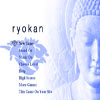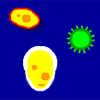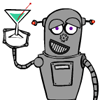
Description
Build a robot by clicking on robot parts that are then made, cleaned, and steam cooled. Drag the freshly made part to the center to build your ‘bot. Pieces can be placed anywhere in the main area. They can also be manipulated with controls such as flip, rotate, enlarge, and shrink.
Instructions
Click on a robot part for it to be manufactured, cleaned and cooled in the Scottoons Part-O-Matic™ at the left. You can alter each robot part by selecting the piece then using the controls in the top left. Color the background by using the buttons at the lower left. You can enter a custom HTML color and press the arrow button. Have fun building your very own robot at the Scottoons Robot Factory!

Description
Energy Leak is an arcade game. You must restore power that leaked as energy balls from broken reactors. Use a maintenance robot to bounce every ball so that it is collected by a conductor. The game has realistic physics and simple rules. Twelve levels available with different difficulty.
The robot is steered just with moving a mouse.
Instructions

Description
There are two game mode: Launch and Lunar Landing.
In Launch, tap spacebar quickly and repeatedly to pump air into the “fuel tanks” and pressurize the “engines.” When the countdown ends, the spaceship will launch.
There are two ways of playing this mode. You can go for maximum altitude and a high score — compete in the leaderboards — or try to land on the moon by hitting a sweet spot of air pressure (A hint is in the introduction. Stick to “The Plan”).
In Lunar Landing, a simplified Lunar Lander game occurs. Tap the arrow keys to control speed in any direction. Try to land on the Apollo 11 LEM. Don’t land too fast or outside the landing area or the fragile ship will crash and sadness ensues.
A Leaderboard exists for the Lunar Landing Sequence to gauge speed and efficiency in landing.
Happy Launch and Happy Landing. Don’t try this at home, kids.
Instructions
Launch Sequence: Tap Space to Pump the Bicycle Pump. Don’t pump too quickly or the “fuel tanks” will burst. Watch the danger gauge.
Landing Sequence: Control spaceship speed by tapping arrow keys. Try to land on the LEM. Don’t land to fast or outside the LEM or the ship will crash.
Merry Spaceflight to All. Don’t try this at home.

Description
A game that tests your processing speed and how quickly you can perceive and interpret information.
Instructions

Description
Cheltenham Festivals Science Festival Game, Celebrating the 400 year anniversary of astronomy and the 200 year aniversary of Charles Darwin
Instructions
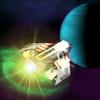
Description
Avoid your past with your space ship while Time and Space are linked together!
Instructions
Your failed hyperjump attempt distoreted the universe, so now time and space are linked together.
That is, time passes as much as much your ship moves. Also, replicas (copycats) of your past self are following, and you must not collide with them.
Play the Story mode to unlock the Endless modes!

Description
Super Energy Apocalypse is BACK and better than ever!
The world is in ruins. Rebuild your base with sustainable energy choices, then survive the hordes of mutant alien zombies.
Be careful – you need energy to survive, but pollution will make the zombies stronger!
This game was produced in partnership with Houston Advanced Research Center, based on real-world research data about energy use and power plants.
In addition to bugfixes, tweaks, and general performance upgrades, this all new version includes:
1) All-new story!
2) 9 All-new levels!
3) 3 difficulty modes!
4) High Scores!
5) New Building : Recycling Center!
6) New Weapon : Flame Turrets!
7) Two new enemy types!
Instructions
The game is a point-and-click RTS. Play campaign mode first to get introduced to the game.
In general:
You control the game with the mouse. Your defense buildings work completely automatically : all you have to do is place them. Click on buildings in the right-hand menu panel to select a building type, then click on the ground to build that thing.
Zombies come when time reaches zero! Plan your energy economy by day so you can afford to defend yourself at night, but be careful! Too much smog and garbage (the byproducts of your industry) will just make the zombies stronger!
Also, press the green “help” button for detailed instructions.

Description
Land the mars lander exactly on target
Instructions
Use the space key to drop from orbit and to deploy parachute
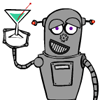
Description
Build a robot by clicking on robot parts that are then made, cleaned, and steam cooled. Drag the freshly made part to the center to build your ‘bot. Pieces can be placed anywhere in the main area. They can also be manipulated with controls such as flip, rotate, enlarge, and shrink.
Instructions
Click on a robot part for it to be manufactured, cleaned and cooled in the Scottoons Part-O-Matic™ at the left. You can alter each robot part by selecting the piece then using the controls in the top left. Color the background by using the buttons at the lower left. You can enter a custom HTML color and press the arrow button. Have fun building your very own robot at the Scottoons Robot Factory!