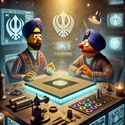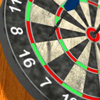Archive for March, 2011

Description
Alia Doll Dress Up Game, Alia Doll Clothes and Dresses Game
How to Play
Played With The Mouse.

Description
“Soldier of PainHe’ll bring the guns. You bring the pain.”
Instructions

Description
The Mad Baker is in a shoveling rampage! Have fun in this top view Beat ’em Up!
How to Play

Description
An exciting and challenging Dice Game where you play against 3 opponents with dynamically changing difficulty!
How to Play
The Aim Is To Force Your Opponents To Get Over 15.
There Are 2 Possibilities To Achieve This:
1. Try To Get A Total Of 15 (Next Player Loses 1 Life).
2. Try To Get As Close As Possible To A Total Of 15.
The Player, Who Gets A Total Over 15, Loses 1 Life.
The Next Player Continues To Play (Clockwise).
Each Player Gets: 2 Dices To Play, 100$ Entry Fee, 6 Lives.
The Betsum Can Be Set Between 10$ And 50$.
The Maximum Bet Is Determined By The Player With The Lowest Sum.
At The Beginning Of A Game (Total=0), Two Dices Must Be Used To Play.
During The Game, You Can Decide To Play With 1 Or 2 Dices.
A Round Is Over, When Only 1 Player Has Lives Left.
The Game Is Won, When Your Opponents Are Out Of Money.
You Can Continue With New Players To Raise Your Score.

Description
Escape the room Basement Lounge by using various objects in different places.
How to Play
play with your mouse

Description
Fun image matching game where you need to match picture on a path and swap them to next level. As level increases difficulties will increase.
How to Play
Please select a category to play with. If you do not select a category and start the game, a default category will be loaded.
You will be shown a 10*8 grid of small image. You need to select one image by clicking on it and than select another image which is similar to the first selected image.
What you need to do is to make sure both image should be an an empty path and do not have more than 2 turn in the path.

Description
Trippy swirly pattern generator! Drugs not mandatory!
How to Play
Move the mouse and enjoy the visuals!
Click & Drag Up / Down to increase and decrease swirly’s
Click & Drag.Left / Right to change swirly shapes
Space to freeze and resume animation.
Enter to change color blending.