There is something about me..
Do You Like This Game?
Embed this game on your MySpace or Website:
Comments are closed.
More Games
-
 Cage Ball
Cage Ball
ball bouncing off walls try to hit it back with bar -
 Active Summer 2011
Active Summer 2011
적 드레스를 시도Active Summer 2011? 당신은 정말 편안 온유하고 세련된 이번 시즌이 드레스를 입고 것입니다. 그럼 당신은 내 말을 믿고이 컬렉션에서이 드레스를 사용해보십�... -
 Rock Shoot
Rock Shoot
We have hotwired the popular marble game! We've put a new angle to it, literally. How many rocks can you smash in 5 minutes? Try to get on top of the high scores! -
 Candy Color
Candy Color
Collect all the candy in this fun puzzle filler remake. To change color of the current streak click on a colour of the candy and the streak will change. Fill all the candy with the same color to proceed to the next level! -
 Starship Wars
Starship Wars
The Crilliants have captured the Alliance ship with a very important cargo on board. Do your best to bring it back. Good luck! -
 Ninjas vs. Pirates Tower Defense
Ninjas vs. Pirates Tower Defense
Build ninja towers to fend off the invading pirates -
 Math Defy
Math Defy
The villagers are trying to tear down your castle. They're armed with equations. You know what to do!








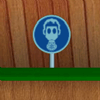
















Descriptions
ATM, a game to help with learning how to use a bank cash machine.Instructions
After the loading screen you will be taken to Granny Olltwit's hall by her front door where two envelopes will arrive through the letter box. Clicking on these letters opens them and explains all about the cash or debit card received and the PIN (Personal Identification Number) to go with it. You must memorise the PIN to be able to use the cash machine, just like in real life. The PIN changes with each use of the program and can be seen by clicking on the tear off slip on the second letter. Once you tear off the strip and memorise the number, a button will highlight allowing you to go outside Granny Olltwit's house to find the cash machine. Once in the street, you can move Granny Olltwit left or right along the pavement by clicking with your mouse. You will notice that the mouse horizontal movement is followed by a green direction arrow, which is what Granny Olltwit follows. Just to the left of Granny Olltwit's front door is a bank with a cash machine. If you place your mouse pointer over the cash machine you will see a flashing indicator. Click here and Granny Olltwit will first be shown a Check List of the main functions of a cash machine. After you complete each of these tasks a green tick will appear next to each one. Click the Use Cash Machine button on this screen to move on to the cash machine, where a close up view of the machine will be shown. In the close up of the cash machine, Granny Olltwit can insert her new card into the slot on the right hand side by placing it over the slot and left mouse clicking. Once the card is in the machine, she can perform the tasks of a standard cash machine including, withdrawing cash, see her balance, changing her PIN to a more memorable number etc. Firstly she must input her correct PIN as instructed by the machine. Follow the instructions on screen for all the available transactions to get used to how the real thing works. Each withdrawal will reduce the amount of money in her account so once the limit is reached, Granny Olltwit will be unable to withdraw any more, just like in real life. Also, if she gets the PIN wrong, the machine will retain her card if she keeps inputting the wrong number. When the card is returned, just click on it to take it back. Similarly when cash is given at the bottom of the machine, just click on it to take it and the same with printed receipts or balances requested. When you complete all the five main tasks on your Check List a certificate scroll will appear. Clicking the button below it will take you to the certificate screen.