There is something about me..
Everlasting Maths Worksheet – Subtraction
Posted by games.ashen.com On April - 10 - 2011 |
Do You Like This Game?
Embed this game on your MySpace or Website:
Comments are closed.
More Games
-
 空战世纪
空战世纪
横向的飞机类型游戏,4个游戏角色,50种战斗效果,100多种敌人。让你开心。新的转职系统,新的角色升级体验。Horizontal plane type game, 4 game character, effect of 50 kinds of fighting, m... -
 Europe Map
Europe Map
"Europe MapLet's take this overseas." -
 Canufit
Canufit
Canufit is an incredible abstract puzzle where you need to use logic, attention and feeling to fit the letters of the words in pictures. Can you fit ? -
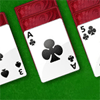 Solitaire
Solitaire
The classic game of solitaire -
 Jigsaw: Farm
Jigsaw: Farm
Complete this puzzle of a stunning landscape with a farmhouse. -
 Uptris
Uptris
Like tetris, but pieces fall upwards. Nothing more to it. -
 Jigasw: Arezzo Arch
Jigasw: Arezzo Arch
Arch in Arezzo, one the richest city in Toscana.


























Descriptions
An online maths game with an almost infinite supply of math subtraction problems to solve.Instructions
On the opening screen you will find that your mouse pointer turns into a hand over the three types of problems you can choose. Choose a type of subtraction sum that you would like to try ranging from single to three figure problems. The Questions Once you have clicked on your choice, a random question will appear which you have to solve by clicking on the numbers in green in the white boxes at the bottom of the blackboard. Sums in the second and third level have a green box around the column of numbers that you should solve first. They also have a Borrow One button below the sum's bottom line, which is explained below. You will be told visually and audibly whether you have got the answer correct or not. When you are able to try the next sum, the Next Sum button will become active at the bottom of the board. At anytime you can try a new level by clicking on the New Level button at the bottom. Borrow One button If the number at the top of a column is smaller than the one at the bottom, then it is not possible to take away one from the other. Therefore, in order to make the top number bigger you "Borrow One" from the top of the column to the left. This has the effect of adding 10 to the number at the top of the column you are working in. At the same time, you reduce the number at the top of the column to the left by one. When you click on the Borrow One button, you will see that the above is done automatically. Another method is instead of taking one from the top number of the column to the left, you can add or Pay Back one to the number at the bottom of that column to the left.