There is something about me..
Do You Like This Game?
Embed this game on your MySpace or Website:
Comments are closed.
More Games
-
 Cosmic Trail 2
Cosmic Trail 2
Cosmic Trail 2, a retro-influenced 2D space shooter, with a modern twist: the asteroids must be destroyed with the "trail" of your spaceship. -
 Cherry New Year 5 Differences
Cherry New Year 5 Differences
Find the five differences between the two pictures. Good art work, relaxing effect. -
 Bulldozer
Bulldozer
Destroy everything! -
 The Rise of a KING
The Rise of a KING
The Rise of a KING takes a turn to the role playing genre, but still retains the action from its predecessor. If you havent played The Rise of a Knight, then there is a "Story so Far" section where you can watch a slideshow of wh... -
 Online Artillery
Online Artillery
Online Artillery is a classic, turn-based cannon shooter. You can play not only with your friends, but with thousands of other real players. No NPC players, all the battles are duels between real players. Once you are logged int... -
 Little Newton Says
Little Newton Says
Follow Little Newtons directions to answer these questions about Shapes, Colors and Numbers -
 Fred’s Pick Up Tour 2
Fred’s Pick Up Tour 2
Racing Style destruction game












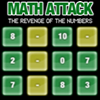













Descriptions
Connecto is a simple game where you have to destroy a different number of blocks to complete each level. You destroy blocks by creating a complete link between the wires in the blocks and 2 power nodes at the edge of the player area. Destroy more blocks to get more points! If the blocks reach the top of the screen it's game over! Create a link from one side to the other to get a bonus! Watch out for blank blocks that cannot be linked! Destroy these by destroying other linkable blocks next to themInstructions
Connecto is Mouse or Keyboard controlled. Press "p" to pause. Mouse: Click anywhere in the play area to move the cursor to that spot. Click on a block to rotate it clockwise. Click and hold the left mouse button to drag a block left or right. Keyboard: Use the arrow keys to move the cursor up/down/left and right. Use either the space bar or the "a" and "d" keys to rotate the blocks (a/d rotate the block left/right, space bar just right). Press and hold the space bar (or a/d) to grab a block and then the arrow keys to move the block left or right.