There is something about me..
Do You Like This Game?
Embed this game on your MySpace or Website:
Comments are closed.
More Games
-
 Navicopter
Navicopter
Control Navi in this Helicopter Game style remake. Avoid all walls, floors and ceilings to try and get the highest score. Remember, the walls travel faster as you progress. -
 Shopping With Mom
Shopping With Mom
Shopping spree is on and they have decided to shop the most they could in this weekend. Sally and her mom have just started shopping and they are on the go to the next shop. Dress up them and give sally’s mom a little make up s... -
 Save the File
Save the File
Save the files while avoiding being caught by the hourglass or running into trash bins. Use the mouse to collect the files. -
 Numbscape: diamond room
Numbscape: diamond room
Explore rooms, solve puzzles to find 4 diamonds and 10 code papers. Use code papers on door lock to escape from Numbscape room. Good Luck! -
 Heal-A-Mole
Heal-A-Mole
Keep your Moles alive so they can be Whacked, Again and Again! This is a spoof on both the Whack-a-Mole Genera and MMO Healing. -
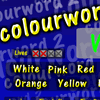 Colourword 2
Colourword 2
Colourword 2 is a fast-paced reflexes-based game which requires mental agility and strength. This visual brain teaser tests your concentration in an enjoyable format that will have you hooked for ages. Is your brain up to the cha... -
 Abduct: Alci
Abduct: Alci
Abduct the maximum alcis before time ends.


























Descriptions
Connecto is a simple game where you have to destroy a different number of blocks to complete each level. You destroy blocks by creating a complete link between the wires in the blocks and 2 power nodes at the edge of the player area. Destroy more blocks to get more points! If the blocks reach the top of the screen it's game over! Create a link from one side to the other to get a bonus! Watch out for blank blocks that cannot be linked! Destroy these by destroying other linkable blocks next to themInstructions
Connecto is Mouse or Keyboard controlled. Press "p" to pause. Mouse: Click anywhere in the play area to move the cursor to that spot. Click on a block to rotate it clockwise. Click and hold the left mouse button to drag a block left or right. Keyboard: Use the arrow keys to move the cursor up/down/left and right. Use either the space bar or the "a" and "d" keys to rotate the blocks (a/d rotate the block left/right, space bar just right). Press and hold the space bar (or a/d) to grab a block and then the arrow keys to move the block left or right.