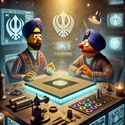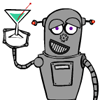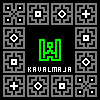the ‘Action’ Category

Description
Arcuz is an Action Role Play Game (Like Zelda or Diablo). You fight with the monsters, train your hero, learn skills, search better weapons and equipments, compose new items using your creativity…and more! Don’t be addicted!
You got 18 different maps to discover, 25 quests to accomplish, 21 battle skills to learn, more than 10 types of monsters to kill, more than 100 weapons and gears to choose, and unlimited possibility of composition…Those are not all. We translated this game into 7 languages so half of the whole world can enjoy it!
Hope Arcuz will bring you a lot of fun!
Instructions
1. Overview:
Here we are presenting a classical action role playing game (Like Diablo). It is called Arcuz. The game consists of very cute pixel artwork and creative system. You can see avatar changes when equip different weapons, fight with the monsters and get self level-up, learn battle skills, add crystal pieces on your weapon or armor by composition (increase its power), etc.
2. Game story:
A long long time ago, land Sakara was rich and flourishing. There was a village at the west of the land called Arcuz Village. People lived there happily and peacefully. Their cosy life led them to forget the dark age when the Devil of Abyss, Ssyba, came out from the underground and brought horror and darkness to the land. Fortunately, he was sealed in the deepest place of the dungeon by the heroes.
Recently, strange things have begun to happen again. Animals surrounding village Arcuz were blustering and began to attack the villagers. People left the land to escape the abnormity, but some are still suffering and waiting for the arrival of the calm after the storm.
You, the hero, an adventurer, heard about this torrid affair and came to the village. Thus our story starts from here…
3. Control and brief instruction on how to play:
WASD: Move
J: Attack/Talk with NPC/Accept
K: Jump/Cancel
I&L: Activate Battle Skill. You can put 4 battle skills on the skill slots on the bottom of the game screen and press I/L to use the skills. You level up and add ability point to one of your skills. Then you click one of the skills on the SKILL panel and put it on the skill slot. You can only put active skills to the skill slots (not passive skills).
1/2/3: Use potions and town portal. Click the potions and scrolls in your inventory and put them on the potion slots on the bottom of the game screen. Then you can use the potions and scrolls by pressing key 1/2/3.
C/V/B/N/M/,/ESC: hotkeys for Char, Skill, Quest, Inventory, Map and Menu.
First you, the hero, arrived at Village Arcuz. The old man standing near you is the Village head Wayne. You go to the front of him and talk with him by pressing J. You accept his 5 tutorial quests for beginners one by one: You buy weapon from the blacksmith Gran and equip it; you go out of the village and kill slimes (fight training. Attack by keep pressing J. You can have attack combo, you can jump and chop down… This game has a very cute battle system); you learn how to add points to your characters and battle skills; you learn how to compose… After finishing all of the 5 quests, you enter Chapter 2. From Chapter 2 to Chapter 5, you are going to help the villagers and begin to see the whole picture of the game step by step.

Description
The fate of a lost spaceship depends on the bravery of Whooly and you. Join in his adventure full of colors.
Instructions
Instructions of Flash Game Whooly 2: Arrows or WAD = Move & Jump Try to collect all of the stars in each stage and find the 7 lucky treasures!

Description
One day a scientist doing experiments. Mix one fluid with another. What happened to the scientist? Help him to make an antidote.
Instructions
Collect all small boatles.
Use arrow keys (or WASD) for movement.
Space – change between 3 of conditions (normal, hard, bubble).

Description
Eat the cakes and avoid the bees!
Instructions
Eat cakes by moving Cakeboy into them. As you eat you will grow bigger and more bees will start to appear. Avoid the bees and drink the potions to become small again.

Description
Bow shooting game with lots of chicken to kill. Legend of Green Archer continues
Instructions
Use your bow to kill all animal waves in each level. Get good score and buy better bow with bigger power and damage.

Description
Can you survive 5 waves of an alien invasion as they try to take over your trailer park?
Instructions
Use the mouse to aim and shoot down alien saucers before they get away.

Description
Zombies everywhere! How many can you take out before you become a tasty snack?
Instructions
Collect machine gun, shotgun ammo, health and grenades to destroy as many zombies as you can before being overrun. Use the mouse to aim and fire.

Description
Find five differences in each of ten scenes from the first few pages of ‘Blue Lighter Cult’, a comic by Busy Slacker Comics.
Instructions
Click on the differences with your mouse.

Description
Help the dragonflies to reach the other side of the pond and not to die in the process. Beat all 5 difficulty levels and increase your chances of winning the game!
Higher levels naturally generate more points in line with increasing difficulty.
Instructions
Use the mouse to aim and shoot. Please refer to the game’s tutorial for more details.
1 Lvl: 0 – 650 Score
2 Lvl: 650 – 1500 Score
3 Lvl: 1500 – 3000 Score
4 Lvl: 3000 – 5000 Score
5 Lvl: 5000 – Unlimited