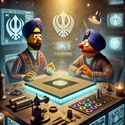the ‘Edu’ Category

Description
Bolly lives in the jungle and does not understand words. Teach Bolly new words by making them from the balls. Show Bolly how smart you are as a teacher.
Instructions
Make a line passing on the balls to make a word. To make a line, simply click and drag the pointer.

Description
Ancient Asian Forces are invading. But all they want is to learn exotic language of English. Their weapon of choice a Word Cannon. Fire away!
Instructions
Target Cannon with Mouse and Click to shoot.
Select Letter for ball with A – Z keys or Up – Down keys.
Select position of selected Characters with 0 – 9 keys or Left – right Keys.

Description
Word Blix is a game where you form words from letter tiles arranged in a grid by selecting adjacent colored letters and submitting once you have formed your word.
The aim of the game is to score as high as possible by forming as many words as you can within the time limit. Forming words with the same color letter tiles and longer words net higher scores.
Instructions
Click on a colored letter tile in the grid, then click adjacent letter tiles to start forming words. Once you have formed a word, press “Submit” to enter your word.
Words with multiple tiles of the same color and longer words score higher. Form words before the time runs out!

Description
Avoid obstacles in a zero-gravitation envionment.
Instructions
1) Click anywhere on the screen to move.
2) You can not change directions in mid-air.
3) Avoid blue orbs.
4) Don’t leave the screen.
Good Luck!

Description
Words of Ying Yang has returned. The gods have come to the modern world and we must defend the humanity with ENGLISH. Guess everyday most commonly used words!! To make it hard, it needs to be a minimum of 3 letters or more.
Elementals are also in the game just like the other Ying Yang series.
Instructions
Use your mouse to click on letters in a sequence such that it makes up a word. If you make up words with each letter of the same color, you will get a big super chain. Otherwise, it would just be normal cancels on the symbols involved in the word.
You will progress the levels and choose better inventory supplies for bigger elemental chains combos.
Click on the reset button on the left to reset the selected words.

Description
A simple yet fun word making game. Try to make it to the other side of the bridge before the time runs out. Use letters floating in the water to make the correct words on the bridge. This game can make you a better scrabble player.
Instructions
Click on the floating letters to catch them with your fishing rod. Use the floating letters to form words on the bridge. Cross to the other side, before the time runs out.

Description
Do you know where the major European cities are?
Instructions
Use your mouse to click on the map.

Description
Slippers the Sheep is a citizen of the peaceful and scenic village of Dunbar.
Now, a mysterious Word Blob is threatening the village and the villagers have picked Slippers to stop it. There are two ways to do this: defeat the Word Blob in a battle of words, or feed it a live sheep (i.e. Slippers!)
Of course, Slippers would prefer the first option. Bravely heading out with his sling and trusty noodle, Slippers remembers that he hasn’t yet learnt how to spell! Slippers needs YOUR help!!
Instructions
Pop the Word Blob by forming words from the letters it contains. Noodling: To attack the Word Blob by spelling a word, type the word or select the letters with the mouse and hit the noodle button in front of Slippers. If your attack is successful, the Word Blob will shrink in size! Letter Bush: The bush to the left of Slippers grows additional letters which Slippers can throw into the Word Blob to help form bigger words. Defeat the Word Blob before it gets too big!

Description
Create words you see in the pictures using the appearing letters.
Instructions
Rules are very simple. Create words you see in the pictures using the appearing letters. If you see more than one picture, just make the words after each other without space. If the picture is big (bigger then its boundaries) use capital letters. If the picture is upside down, use the upside down letters. At certain levels you get some powerups. You can use the power-ups, when its icons in the left down corner is active. For the time-bonus, press 1, and you get some extra time. For the solution-bonus, press 2, and it reveals the solution of the whole level (only in normal-mode, in easy-mode the solution is always visible). For the letter-bonus, press 3, which elmininates all the letters not needed for the solution.