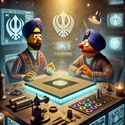the ‘Uncategorized’ Category

Description
Classic but a fun game !! find the matching cards from a bunch of cards.
How to Play
Use your mouse to select the cards

Description
block,classic,square,60,000 million people like it.
How to Play

Description
Pop singer Victoria, has a huge collection of dresses, she has so much from where tho choose, that she doesn’t know what to wear and what accessories to combine. Help her make a choice, and pick a stylish costume and some nice accessories.
How to Play
Use your mouse to play this game.

Description
The beloved vampire series of “Twilight Saga” continues with the final chapter, where Robbert Pattison is starring as Edward Cullen. The film is not over, we need to shoot some scenes, and Robbert is not ready yet. Take care of his makeover, so we can continue filming the movie.
How to Play
This game is played with mouse only.

Description
The goal of Flash Five is to create as many (and best) poker hands as possible within the level time frame. Each level is 60 seconds. Creating a poker hand that matches the level goal(s) will allow you to proceed to the next level when time runs out. Combo points are awarded for matching goals in a row.
Each poker hand is scored based on the strength of the hand (ie a Pair is the lowest where as 5 of a Kind is the highest).
Flash Five includes an integrated (and optional) high score list to view scores from players around the world. View the top 10 players and see how you rank up with the in game rank system.
How to Play
Click on a card to select it.
Create a poker hand by selecting 5 cards from the board.
Create poker hands that match the level goal(s) to move on to the next level.

Description
Are you, the student of the secret School of Wizardry, ready for your magical classes? Color this Wizard’s Kit anyhow you like! Then you can save the picture and send it with your Magical greetings to your friends!
How to Play
Choose color by clicking on pencils on the bottom. Then click on the area you want to color. If you’d like to use different color click on the Rainbow pearls button on the right. Missed the right spot? Click Left Arrow button to undo. Changed your mind? Click Right Arrow button to redo. Add the greeting text to your picture – press the T-button. You can color the text anyhow you like! Want to save your colored picture – click the Camera button. You can also print the outline picture and color the paper version. Click Printer button for this. Click on the Magic wand to discover another Magical coloring!

Description
Hey, wizard, are you ready to prove you magical abilities? Color this Magic Spell anyhow you like! Then you can save the picture and send it with your Magical greetings to your friends!
How to Play
Choose color by clicking on pencils on the bottom. Then click on the area you want to color.
If you’d like to use different color click on the Rainbow pearls button on the right.
Missed the right spot? Click Left Arrow button to undo. Changed your mind? Click Right Arrow button to redo.
Add the greeting text to your picture – press the T-button. You can color the text anyhow you like!
Want to save your colored picture – click the Camera button.
You can also print the outline picture and color the paper version. Click Printer button for this.
Click on the Owl to discover another Magical coloring!