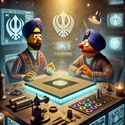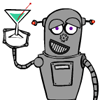the ‘Uncategorized’ Category

Description
Fight the insults of a cranky old totem pole, one word at a time! Toootem is a Match-3 and Word game mashup where the goal is to create words from random letters before time is up or a taunt doled out, whichever comes first. Bonus points for being clever, and verbal abuse for…otherwise.
How to Play
Use the mouse and click and drag on letters to create words.
Longer words give you better scores

Description
Dress up this cute Japanese girl in the some great and fun styles.
How to Play

Description
Move the magnifying glass over the larger picture to find the segment that’s in the top left. Find the segment as quickly as possible, but make sure you get it right, as a wrong guess will reduce the time left.
How to Play
Move with mouse, click to select.

Description
Elements is a free fantasy online card game. Hundreds of creatures, spells, magic and artifacts to play with.
How to Play
Elements is a fantasy card game online. The player is an elemental, a spirit composed of an element; elements are the fundamental building blocks of nature. Each elemental has an arsenal of skills that can be used in a duel against another elemental; each skill corresponds to a card. The player can pick which and how many cards to use in the duel and collect them together in a card deck.
Each elemental receives 100 health points (HP) at the beginning of the match, the duel is over when one of the elementals reaches 0 HP or runs out of cards. There are 3 types of cards:
-Creature cards: These cards will summon a creature that will fight for the elemental; creatures have a certain amount of attack power, health point and special skill themselves.
-Spell cards: Spells have an immediate outcome; spell cards are discarded after their effect took place.
-Permanent cards: Permanents are artifacts, equipment, or any other item that will remain in play for an indefinite amount of time.

Description
Keep the stars from falling out of the bottom of the screen. You get ‘Lost’ points for losing stars down the bottom, and ‘Save’ points for hitting the stars off the side of the screen. To progress to the next level, save (10*level #) of stars. If you lose five stars, then its game over. Your end score is your save points minus your lost points, plus 10 bonus points for every level completed.
How to Play
Move the mouse to hit the stars.

Description
Emily has a happy family. Recenly, she wants to decorate her villa to take on a good new look. She has already designed her new house. What you should do is to arrange the furniture according to the picture. The picture will be shown for 6 seconds. Try to remember it. Are you ready? Let’s go!
How to Play

Description
Mouse control.
How to Play
This super star is preparing to walking on the red carpet tonight for the celebration of her best seller movie. Please work as her stylist and dress her up with these gorgeous clothes. Enjoy!

Description
Some lovely white flowers to bright up any day!
How to Play

Description
적 드레스를 시도 Summer Rain 2011? 당신은 정말 편안 온유하고 세련된 이번 시즌이 드레스를 입고 것입니다.
그럼 당신은 내 말을 믿고이 컬렉션에서이 드레스를 사용해보십시오.
Instructions

Description
Explore the night sky, immerse yourself into the Map Of The Stars.
Instructions
Here’s a representation of the 300 brightest stars in the sky. Although the transposition of celestial position to 2D (using the equatorial coordinate system) isn’t perfect, especially at both poles, the star’s size and color accurately represent its apparent magnitude and spectral type color.
There are two game modes, SPRINT and MARATHON.
On SPRINT mode, you try to get the most points during 5 minutes. Points are given each time you click (kill) a star, you get more points for a brighter star.
On MARATHON mode, you try to click (kill) all 300 stars the quickest possible. The final score is the time you took to do this task, lower is better obviously.
On the panel at the bottom, there’s a bar for each type, when the bar reach the magnitude of a star of the same type it starts twinkling, it passes from ‘off’ to ‘on’ state. When you click on a ‘on’ star, the bar falls to a magnitude of 4, but the rate of the bar improves accordingly with the magnitude of the star clicked.
Finally here are a few things to help you play the game.
You can use the keyboard to move in the game instead of the mouse, just press K to go in that mode, press M to use the mouse again. In keyboard mode use WASD or the arrow keys to move. You can switch anytime in the game.
Another helpful tool is the zoom, press Z to go at 1x and see the whole map. You cannot click the stars at 1x but you can use a view window and drag it to where you want to go, then press Z again to go back to 5x and continue playing.