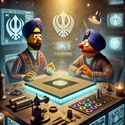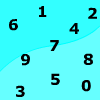Description
An online maths game to help learn all about handling money using coins and bank notes.
Instructions
An online maths game to help learn all about handling money using coins and bank notes. The game includes a personalised certificate and high scoring table.
On the opening screen you will find that your mouse pointer turns into a hand over the five types of levels you can choose. These levels are explained below. Choose one by clicking on it.
Level 1 – Which Coin?
Real pictures of all the standard coins in current circulation at the time of making this program will appear on the screen. The fronts of the coins are shown but you can flip them over by pressing the space bar. The back of the coins show the value and are enlarged to make them easier to see.
Below the coins you will see a question in white text. It will ask you to click on a particular coin. Click on the right one and it will spin. A cash register sound will be heard and the text will tell you that it was the correct one. If you choose the wrong coin, a bleep will sound and the text will tell you it is a wrong answer and to try again. Your score is shown in the bar at the top of the screen and is a running total of the amount of money you have correctly handled. Click the Next Question button to continue.
Level 2 – How Many?
This level is to help with how many of the smaller coins make up the larger coins up to 1 pound. Each question shows one coin on the right of the screen and one on the left. In the middle is a sum to show how many of the smaller coin on the left make up the larger coin on the right. For instance if a 1 penny coin is shown on the left and a 1 pound on the right the sum would be 1 penny X (times) 100 = 1 pound. To show your answer as to how many of the smaller coins make up the larger one you click on the Up and Down arrows at the bottom of the screen. Clicking these will increase or decrease the number in yellow in the middle of the coins. As in the previous level the fronts of the coins are shown but you can flip them over by pressing the space bar. When you are happy with your answer then click the Bank Clerks hand on the left to check your answer.
Level 3 – Make Up
As in level 1, real pictures of all the standard coins in current circulation at the time of making this program will appear on the screen. Your job is to work out how many coins are needed to make up the amount in the question in white text below the coins. To begin with the questions will start with you having to make up amounts to 50p. If you successfully answer the first few questions then you will be given harder questions in stages up to 5 pounds. When you are happy with your answer then click the Bank Clerks hand on the left to check your answer.
Level 4 – How Much?
As in level 1, Which Coin?, real pictures of all the standard coins in current circulation at the time of making this program will appear on the screen. However, when you start the program, the first few questions will show only 2 coins. Your job is to add up how much the coins on the screen make. If you successfully answer the first few questions, 2 more coins are added to make the questions harder. Get those right and 6 coins are shown with the top level showing all 8. When you are happy with your answer then click the Bank Clerks hand on the left to check your answer.
Level 5 – Any Change?
As in Level 1, real pictures of all the standard coins in current circulation at the time of making this program will appear on the screen. This level is very like Level 3, Make Up, but here your job is to work out how much change you should get in answer to the question in white text below the coins. Work out what the answer is and show it by clicking coins to the value of your answer. To begin with the questions will start with you having 50p to spend. If you successfully answer the first few questions then you will be given harder questions in stages up to 5 pounds. When you are happy with your answer then click the Bank Clerks hand on the left to check your answer.
Bonus Level
Every time you answer 10 questions correctly you are shown the Bonus Level screen. In this level you get an extra question but this time it is related to your country’s bank notes. Specimen pictures of the country’s real bank notes are included in the program, up to the value of £50. A bank note is chosen at random and shown on screen. Next to it is a £1 coin and the question is simply how many of these coins make up the value of the bank note. You make your answer by using the up and down arrow buttons at the bottom of the screen. When you are happy with your answer then click the Bank Clerks hand on the left to check your answer. If your answer is correct, the bank clerk will give you the thumbs up, a cash register sound will be heard and the text will tell you that it was correct. If your answer was wrong, the bank clerk will give you the thumbs down, a bleep will sound and the text will tell you it is a wrong answer and the correct one will be shown. Your score is shown in the bar at the top of the screen and is a running total of the amount of money you have correctly handled. Click the Back To Level button to continue.
Certificate and High Scores
When a certificate scroll appears in the top right of your screen you can click it and enter your name for your certificate. Also on this screen is a High Score Table button which will ask for your name and add your score to the league table.

Description
Get blingy with this moving jigsaw puzzle featuring cash! 3 Different game modes allow you challenge yourself. Don’t get dizzy putting this jigsaw puzzle together!
Instructions
Mouse to move and place pieces.

Description
Make your money dealing greens! Buy and sell at right times to work your way up trough the chain of the toughening green market!
Instructions

Description
Grab as much falling cash as you possibly can, upgrading your hero as you go!
Instructions
Arrow Keys – Move
Up Arrow Key – Jump (when unlocked)
Space – Enter Upgrade Menu

Description
Defeat attacking kids with you trusty paint-ball gun and a few upgrades. Survive the longest to achieve the highest score!
Instructions
move with WASD and aim and shoot with the mouse. Shoot enemies to gain a higher score. After each round you can purchase upgrades by walking to them and pressing space.

Description
ATM, a game to help with learning how to use a bank cash machine.
Instructions
After the loading screen you will be taken to Granny Olltwit’s hall by her front door where two envelopes will arrive through the letter box. Clicking on these letters opens them and explains all about the cash or debit card received and the PIN (Personal Identification Number) to go with it. You must memorise the PIN to be able to use the cash machine, just like in real life. The PIN changes with each use of the program and can be seen by clicking on the tear off slip on the second letter. Once you tear off the strip and memorise the number, a button will highlight allowing you to go outside Granny Olltwit’s house to find the cash machine.
Once in the street, you can move Granny Olltwit left or right along the pavement by clicking with your mouse. You will notice that the mouse horizontal movement is followed by a green direction arrow, which is what Granny Olltwit follows. Just to the left of Granny Olltwit’s front door is a bank with a cash machine. If you place your mouse pointer over the cash machine you will see a flashing indicator. Click here and Granny Olltwit will first be shown a Check List of the main functions of a cash machine. After you complete each of these tasks a green tick will appear next to each one. Click the Use Cash Machine button on this screen to move on to the cash machine, where a close up view of the machine will be shown.
In the close up of the cash machine, Granny Olltwit can insert her new card into the slot on the right hand side by placing it over the slot and left mouse clicking. Once the card is in the machine, she can perform the tasks of a standard cash machine including, withdrawing cash, see her balance, changing her PIN to a more memorable number etc. Firstly she must input her correct PIN as instructed by the machine. Follow the instructions on screen for all the available transactions to get used to how the real thing works. Each withdrawal will reduce the amount of money in her account so once the limit is reached, Granny Olltwit will be unable to withdraw any more, just like in real life. Also, if she gets the PIN wrong, the machine will retain her card if she keeps inputting the wrong number. When the card is returned, just click on it to take it back. Similarly when cash is given at the bottom of the machine, just click on it to take it and the same with printed receipts or balances requested.
When you complete all the five main tasks on your Check List a certificate scroll will appear. Clicking the button below it will take you to the certificate screen.

Description
With your temporary vendor permit you are allowed to run your snack stand for 12 days at town square!
Run your business by selling burgers, hot dog and more. your objective is to beat the target goals in each level to earn enough money for buying your own grand restaurant in downtown.
How to Play
Click to interact with object.

Description
An exciting and challenging Dice Game where you play against 3 opponents with dynamically changing difficulty!
How to Play
The Aim Is To Force Your Opponents To Get Over 15.
There Are 2 Possibilities To Achieve This:
1. Try To Get A Total Of 15 (Next Player Loses 1 Life).
2. Try To Get As Close As Possible To A Total Of 15.
The Player, Who Gets A Total Over 15, Loses 1 Life.
The Next Player Continues To Play (Clockwise).
Each Player Gets: 2 Dices To Play, 100$ Entry Fee, 6 Lives.
The Betsum Can Be Set Between 10$ And 50$.
The Maximum Bet Is Determined By The Player With The Lowest Sum.
At The Beginning Of A Game (Total=0), Two Dices Must Be Used To Play.
During The Game, You Can Decide To Play With 1 Or 2 Dices.
A Round Is Over, When Only 1 Player Has Lives Left.
The Game Is Won, When Your Opponents Are Out Of Money.
You Can Continue With New Players To Raise Your Score.

Description
Quick helicopter game, collect stolen cash and avoid enemy bombs.
Instructions
Mouse controls movement to left and right. Click to move up.

Description
Ever played in online casino?
Here is your chance to play for free and experience
all the features of a true casino slot game – like bonus game
and progressive jackpot which can be won for a mere $1 game money.
Instructions
Bet, spin – win.
Play a bonus game or win free spins.