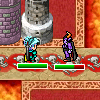Description
You have been invited to a party. Your job is to create the best fireworks you can. Aim and fire with mouse to make flying fireworks explode marvelously. Score highest. If you score 30000 or above you win.
Instructions
Aim and fire with mouse.

Description
The blobs are in trouble again! This time their land is being attacked. Help them build a tower to keep off the bad guys. Try to survive as long as you can and reach the highscore list!
Instructions
Build towers and keep the bad guys from reaching the left side of the screen.

Description
Color this Easter rabbit with his egg trophies anyhow you like! Then you can save the picture and send it with your Easter greetings to your friends! Or follow the baby chick for another Easter coloring.
Instructions
Choose color by clicking on pencils on the bottom. Then click on the area you want to color.
If you’d like to use different color click on the Rainbow pearls button on the right.
Missed the right spot? Click Left Arrow button to undo. Changed your mind? Click Right Arrow button to redo.
Add the greeting text to your picture – press the T-button. You can color the text anyhow you like!
Want to save your colored picture – click the Camera button.
You can also print the outline picture and color the paper version. Click Printer button for this.

Description
Lenny Bunny brings to you a new puzzle almost everyday. Safe for kids, fun for families and everyone. Enjoy!
(http://www.mochimedia.com/games/lenny-bunny-my-sliding-puzzles)
Instructions
Select the picture you want to play with, select the skill level you want to play and enjoy!
To move the tiles, just click on the ones next to the empty square.
More pictures and skill levels available on the full version.

Description
Leprechaun has come share his luck and even his gold with you! Color this frisky leprechaun with his treasure anyhow you like! Then you can save the picture and send it with your St. Patrick’s Day greetings to your friends!
Instructions
Choose color by clicking on pencils on the bottom. Then click on the area you want to color. If you’d like to use different color click on the Rainbow pearls button on the right. Missed the right spot? Click Left Arrow button to undo. Changed your mind? Click Right Arrow button to redo. Add the greeting text to your picture – press the T-button. You can color the text anyhow you like! Want to save your colored picture – click the Camera button. You can also print the outline picture and color the paper version. Click Printer button for this. Click on the fairy to discover another St. Patrick’s Day coloring!

Description
Today leprechaun’s daughter herself wants to share here Irish luck with you! Color this joyful fairy girl anyhow you like! Then you can save the picture and send it with your St. Patrick’s Day greetings to your friends!
Instructions
Choose color by clicking on pencils on the bottom. Then click on the area you want to color. If you’d like to use different color click on the Rainbow pearls button on the right. Missed the right spot? Click Left Arrow button to undo. Changed your mind? Click Right Arrow button to redo. Add the greeting text to your picture – press the T-button. You can color the text anyhow you like! Want to save your colored picture – click the Camera button. You can also print the outline picture and color the paper version. Click Printer button for this. Click on the leprechaun to discover another St. Patrick’s Day coloring!

Description
It’s turn-based board game for 2-4 people. Now you can play not only with your friends, but with thousands of other REAL PLAYERS ONLINE.
OVER 500 OPPONENTS ONLINE 24/7
The object of the game is to move all four pawns around the board clockwise from the start area to the goal area. The goal area is at the end of a path with the same color as that of your pawns. The first player to get all of his pawns into the goal area wins.
Instructions
DICE
The game is played with regular dice with numbers from 1 to 6. The player move the pawns as many moves as shown by the die eyes. If you throw a 6 you get an additional throw and you have the right to put a pawn on the starting position of the playground. If you don’t have a pawn on the playground you have to make three throws.
MULTIPLE PAWNS IN ONE SQUARE
If your pawn lands on a square already occupied by a single opponent pawn, that enemy’s pawn is knocked back to its starting location. If multiple enemies’ pawns occupy the square, they act as a single pawn. You can put all of your pawns on one square if you want.
GOAL AREA
To get your pawns from the path outside the goal area into the goal area you have to throw the exact number required ending in the goal area, if not your pawn will bounce back onto the path and you will have to wait for your next turn to try again.
SKIP MOVES
You have 20 seconds to perform a move. You have the right to skip your moves for two times. First time you will receive “yellow card”, the second time you will receive “red card” and than if you skip another move you will be kicked from the game. The “cards” are indicated under your profile picture.
THE WINNER TAKES IT ALL
By entering a game lobby, once a day, you will receive 900 gold. You can choose only 100 gold bet games. The winner of the game gets a reward 90% of all players’ bets.

Description
Tiger family math multiplication puzzle game.