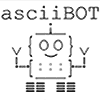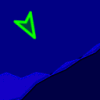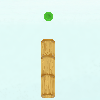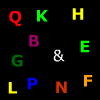
Description
ASCII Madness Evader – You are an ampersand. Avoid all evil letters and, with the help of powerups, try to score the highest!
Instructions
Arrow keys / WASD keys to move.

Description
Think you have the quickest fingers or the longest endurance? Its time to put your skills to the test and see how you compare.
Instructions
Think you have the quickest fingers or the longest endurance? It’s time to put your skills to the test and see how you compare.

Description
This game requires concentration, good reaction speed and both of your hands.
Instructions
The rules are simple, you put your hand on the screen by pressing down and holding the key pressed (the key that you have set up). At first the computer puts one of its hands on the screen, then you have to put your hand on it. If the computer starts with its left hand you have to put your left hand on it and vice versa. After all hands are on the screen, the computer will take its hand that is below all other hands and place it on the top, you will now have to quickly place your hand from the bottom to the top. You place your hand from the bottom to the top by releasing key and pressing it again.
If you choose the wrong hand you will lose.
Normal mode:
You have to be as quick as possible to get a good score. After 50 turns the game will end. The last 20 turns are harder because, the view will rotate with 90 degrees every turn. You will only get points if you have a reaction time that is less than 2 seconds.
30 Seconds mode:
You have a total of 30 seconds reaction time. Try to get so many turns as possible.
Forever mode:
Play for as long as you like. Try to get as many turns as possible.

Description
Race the computer to end of the track. Press the keys that fall in the green and orange squares to speed you up and slow down the computer. Don’t press the keys with the red squares or they’ll slow you down and lower your points.
Instructions

Description
This game is a numeric keypad training game. Num Lock has to be active before you start. You have to find your way to the maze’s exit by pressing the right keys. You have to press the number in the square where you want to move. The player can only move up, down, left and right. If you get stuck, the game ends or you have to press the “Restart” button to start from the first maze.
The game consist of five different mazes which are created randomly. The game gets harder for each level.
Instructions
Use the Numeric Keyboard to get to the exit as fast as possible.

Description
M.I.L.O. is a puzzle game that follows a strange robot as he attempts to discover the fate of its creator. Dodging security bots and deflecting lasers on your way to the exit, you’ll make your way through 15 head-scratching rooms. Can you make it through the factory and find the secret M.I.L.O.’s creator left behind?
Instructions
Watch out for lasers, security bots, bombs and more as you guide M.I.L.O. through a dangerous factory!

Description
This game is a numeric keypad training game. Num Lock has to be active before you start. You have to find your way to the maze’s exit by pressing the right keys. You have to press the number in the square where you want to move. The player can only move up, down, left and right. If you get stuck, the game ends or you have to press the “Restart” button to start from the first maze.
The game consist of five different mazes which are created randomly. The game gets harder for each level.
Instructions
Use the Numeric Keyboard to get to the exit as fast as possible.