
Description
10 Amazing facts about Step Up 3D. How well do you know the movie and characters? Show off your knowledge and post your score on the leaderboards after you complete the quiz. How high can you get!?
Instructions

Description
Space Blasters is the most intense and action-packed arcade shoot every made. Features 4-player multiplayer, achievements, 3 high score boards, and original dubstep music.
Instructions
Kill all the enemies.
Move – WASD
Shoot – Arrows
Bomb – Space

Description
Terminate those filthy germs! Shrinked down to micro size with different weapons delivered with pills, you are the only hope to get rid of those germs. Good luck!
Instructions
Rotation by right and left key. Speed by up key. Fire by space key. Shield by z key. Sound off/on esc key.

Description
This rock goddess is about to belt out an amazing guitar solo, but she’s got to look the part before she jumps on an amp and starts rapidly riffing. Make your presence known as your power cords hit the back wall and a mosh pit forms because of your smashing style and wicked solo!
Instructions

Description
My interpretation of the song Heaven Rd. 3 by Envy.
Step into this colorful horror and compete against players around the whole world on ingame leaderboards.
Instructions
Arrow keys to move.
Down arrow to activate overdrive.
Run fast. Crash Everything.
Jump on Cars to crash them. Bounce Helis and Cars on your head for even more points. The faster you are the more points you will get.

Description
Notes are flying around the field. They are visually alike, but each note contains a specific melody.
You have a list of melodies to find. So your goal is simple – to find and collect those melodies that are in your list.
Instructions
To collect a melody, just click on the note that contains it.
To find out which melody contains “inside” the note you should use Strings.
Place Strings on the field and when note will touch one of them, melody that contains in this note, will be played. So when you hear the melody you should decide is it the one from the list or not.
To place a String you should first click the Strings button under the melodies list. Then press the left mouse button anywhere on the field, then drag mouse to the another point on the field and finally release left mouse button. String has a specific length.
When note touches the String it also creates a coin. Collect coins by clicking on them. Each coin gives you 1 sec of time and can be used to buy stuff between levels.
If you make a mistake and click the note that contains “not in the list” melody, you will lose some time. Watch the time, when it runs out – you’ll fail!
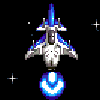
Description
Old-skool shooter!
Instructions
It has extremely difficult controls: you move with the left and right arrow keys, you fire with the space key. Extremely extreme difficultly difficult controls I told ya.
By the glory of the power of Greyskull !! May be the power be with you !! NEVER GIVE UP !!!
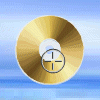
Description
Shoot as many CDs as you can in this action packed game! With 10 levels of massive burning, the fun is guaranteed! And with highscores, people from around the world can compete to see who is the best CD shooter! Play with mouse and select weapons with buttons at the top (or press keys 1-4). Difficulty will increase over time.
Instructions
Use mouse.
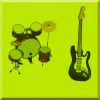
Description
Music Game with arrow keys. Dancing Simulation. You must hit the arrow key close to the target. The hits before the fire line stop the game. You are penalized for inactivity or inaccurate hits. The game is stopped after a number of KO points (see the help).
Instructions
Music Game with arrow keys. Dancing Simulation. You must hit the arrow key close to the target. The hits before the fire line stop the game. You are penalized for inactivity or inaccurate hits. The game is stopped after a number of KO points (see the help).

Description
– Make perfect fireworks by firing same color shapes with music and rhythm!
– More accuracy give you more scores.
– Unlock new songs by finish level with more than 50% success rate.
– Play challenge mode to submit your high scores.
Instructions
You can use mouse or keyboard to play.
– Mouse: Left click “s”, “d”, “f” button onscreen to fire fireworks.
– Keyboard: Press “s”, “d”, “f” key to fire fireworks.






















