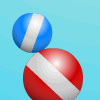Description
Rearrange the letters to reveal a well known phrase or proverb.
Instructions
Click and drag the letters into the blank spaces to guess a well known phrase or proverb. Some letters will automatically be filled in to start you off. The phrases are short to begin with, but get longer after you’ve playing a while. For hints, click the hint button. If you can’t guess a phrase, click the skip button.

Description
… and become a wordmaster !!!
Use common consonants (red) to attack your opponent.
Use rarer consonants (yellow) to make stronger attacks.
Use vowels (blue) to restore your HP.
Improve your strategy by using a joker to make a stronger or a longer word.
The fight has just begun.
Choose among 3 level of difficulty and compare your score with other fighters around the world.
Instructions
Type the word and press enter to validate.
You can use the proposed letter and a joker which can be any letter.
Bring your opponent to 0 points before he brings you.
Make combos (two letters or more of each kind, no joker use) to improve your score.
When you succeed, the next fighter will be stronger and you’ll be weaker. Where will you put the limit ?

Description
WordZee is a mix of a word game and the popular YahtZee dice game. The object of the game is to score the most points by making certain combinations with five dice as you should do in the YahtZee dice game. But instead of rolling the dice you must create words in each of the five rows which are filled with 8 random letters per each row. The length of each word is transformed to a certain face of the dice with appropriated number of points.
Instructions
Make certain scoring combinations by creating words in each of the five rows. Click once to swap two letters. To change letters for new letters double-click on them and then after you select all letters for a change press “Change Letters” button.

Description
Find words and match colours to score points and clear the grid. New grids daily. Eight level puzzle mode.
Instructions
Click on tiles to select letters. Click on glowing white tiles to remove selected words or lines of three or more of the same colour. Click Finished to send your score or Menu to restart.

Description
WordStone is a unique and original word game where you must grab, swap and place tiles to form words before the grid crashes down on you.
Instructions

Description
Change a letter to make a new word…make a change again to make a chain!
Word Chain is a simple and compulsive word game.
Instructions
Make new words by changing a letter in the current word.
Using the mouse or keyboard, select the letter in the word you want to change, then click a letter on the pad to make a new word.
Turn on all the lights to increase the score multiplier.
Each word scores the total of the letters plus time bonus multiplied by the multiplier.
Remove the last word with the back button if you get stuck.
The game is over if the time runs out.
Later levels are made more tricky by less time bonus and disabled keys.

Description
Score points by arranging letters to spell words.
Instructions
Drag and drop the letters to spell words, each letter has its points value printed next to it. Words must be at least three letters long. If the word is more than 6 letters long bonus points are awarded. Blue tiles double the value of a word and red tiles multiply the value by five! If seven tiles or less remain on the grid it is refilled and bonus points are awarded. See if you can make the high scores!

Description
word-game
Instructions
choose a language and find out the words
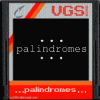
Description
unscramble the palindromes.
click any two letter tiles to swap positions.
each level contains up to six words.
you have 30 seconds to complete them all.
score bonus points for time left on the clock.
unused time added to next level.
Instructions
click any two letter tiles to swap positions.

Description
You are given 60 seconds to create as many words as you can from the given letters. The more dots on the letters within your word will gain you a higher score.
Instructions
Spell words by clicking on letters and clicking Submit.
Alternatively, you can use the keyboard to input letters and the enter key to submit.